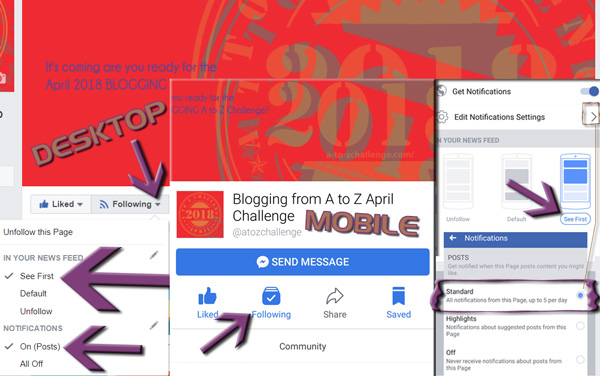
On DESKTOP:
Click on FOLLOWING, in your newsfeed should be marked as SEE FIRST. Notifications ON. If you click the "pencil" icon, you can check that it's set to "STANDARD" (up to 5 posts a day).
On MOBILE:
Hold click on FOLLOWING. In your newsfeed should have SEE FIRST highlighted. Get notifications should be slid ON. If you click the > arrow, you can check that it's set to "STANDARD" (up to 5 posts a day).
The good news is that Facebook will remember your choice across devices, so you need only to do this once this year.

3 comments:
Thank you for this tip! so helpful. My FB feed is mostly full of stuff I don't particularly want to know...
The "unfollow" button can help remove such items without UNfriending or UNliking (neither which sound like real words, but are in the context).
Thank you for this tip!
www.ficklemillennial.com
Post a Comment